Photographs of Objects and Documents
Once an Item Text File exists, you can add photos to match.
Before you start: Make sure your photo files are named properly first. It’s hard to rename photos using Github’s web-based editing system.
- Open the
assetsfolder in your Github repo. - Open the
itemsfolder in thatassetsfolder.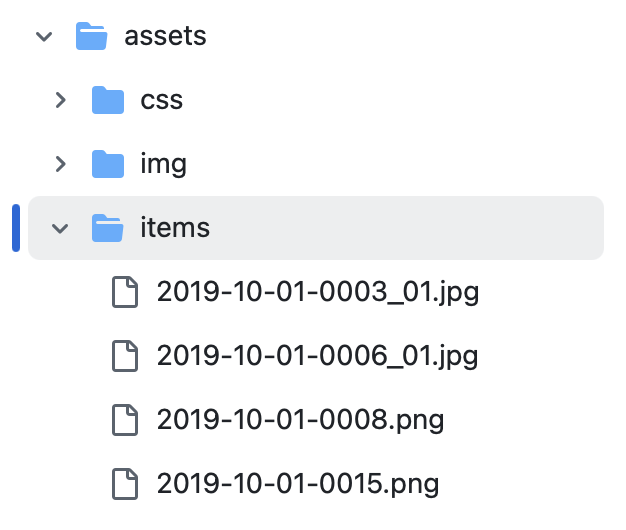
- Press the “Add File” button and choose “Upload file”.
- Drag the files you want to upload into the “Drag files” area.
- Press the “Commit changes” button.
- In the pop-up window, press the “Commit changes” button again.
Adding more than one photo
If you have several photos, make sure the photo you want to use as the main photo in the list is the first photo listed in the assets/items/ folder.
