Audio
If you plan to include audio interviews with a contribution in your collection, the process is very similar to naming and uploading photos.
Before you start: Make sure your audio and transcript files are named properly first. Both audio files (.mp3) and transcript files (with the word “_Transcript” in the file name) are stored in the “assets/transcripts” folder.
- The audio file needs to be named
itemnumber.mp3. - If there’s an accompanying transcript, it should be a Word doc file (with a
.docxextension) and should be nameditemnumber_Transcript.docx. - Example: For an item named
2023-10-14-0001, your audio file would be named2023-10-14-0001.mp3and the text version of the transcript would be named2023-10-14-0001_Transcript.docx.
To upload audio and transcript files:
- Open the
assetsfolder in your Github repo. - Open the
transcriptsfolder in thatassetsfolder.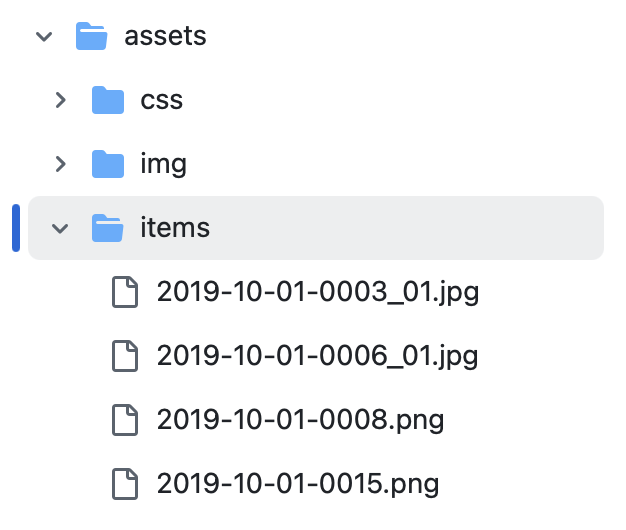
- Press the “Add File” button and choose “Upload file”.
- Drag the files you want to upload into the “Drag files” area.
- Press the “Commit changes” button.
- In the pop-up window, press the “Commit changes” button again.
