Setting up Google for File Sharing and File Management
Given Google’s ubiquity, familiarity and ease-of-use, we provide suggestions for setting up a Google environment for file-management and sharing. We recognize that this is just one way to setup file-sharing. There are any number of ways of facilitating this, but the goals are the same:
- Ability to upload files — photos or oral histories— from volunteer phones or other devices quickly and easily
- Ability to manage user permissions so files are not accidentally overwritten or deleted
- Ability to establish a staging environment in which files can be duplicated for editing, renaming and other post-processing work
Create a Google Account for Your Project
We recommend creating a Google personal account for your project. For example, we created ‘digitalarcplatform@gmail.com’ for managing cloud-based file sharing, our GitHub account and other accounts you may need for your community archiving project.
Managing the Project Google Account
Only one person can fully manage this account so you will need to determine who would be best positioned to do this for your project. That person would provide a recovery phone number and a recover email as back-up. In some cases, your project may be better suited to setting up a Google organizational account, but this seems to work better if your project is affiliated with an incorporated entity.
A Google personal account can be used as a “group” account in which the username/gmail and password is shared with a limited number of project coordinators or the project leaders, allowing multiple people to help with day-to-day management of the account.
Once you have a project Gmail account in place, you have 15 GB of free storage for all your files including gmail, Drive, etc. Depending on your project this may be enough.
If you need additional storage, explore Google One plans for a fee.
The average file size for a photo is 2 MB per image. Audio and video files will be much larger, and it’s hard to determine an average based on length, sample rate and other factors, but storing a compressed file like MP3, MPEG1 pr MPEG2 would take up less space.
Providing Access and Creating Work Spaces in Google Drive
While sharing the login with more than one project leader is a good idea, we recommend that project leaders are assigned the highest level of restricted access (Editor) using their personal gmail or other email linked to a Google account.
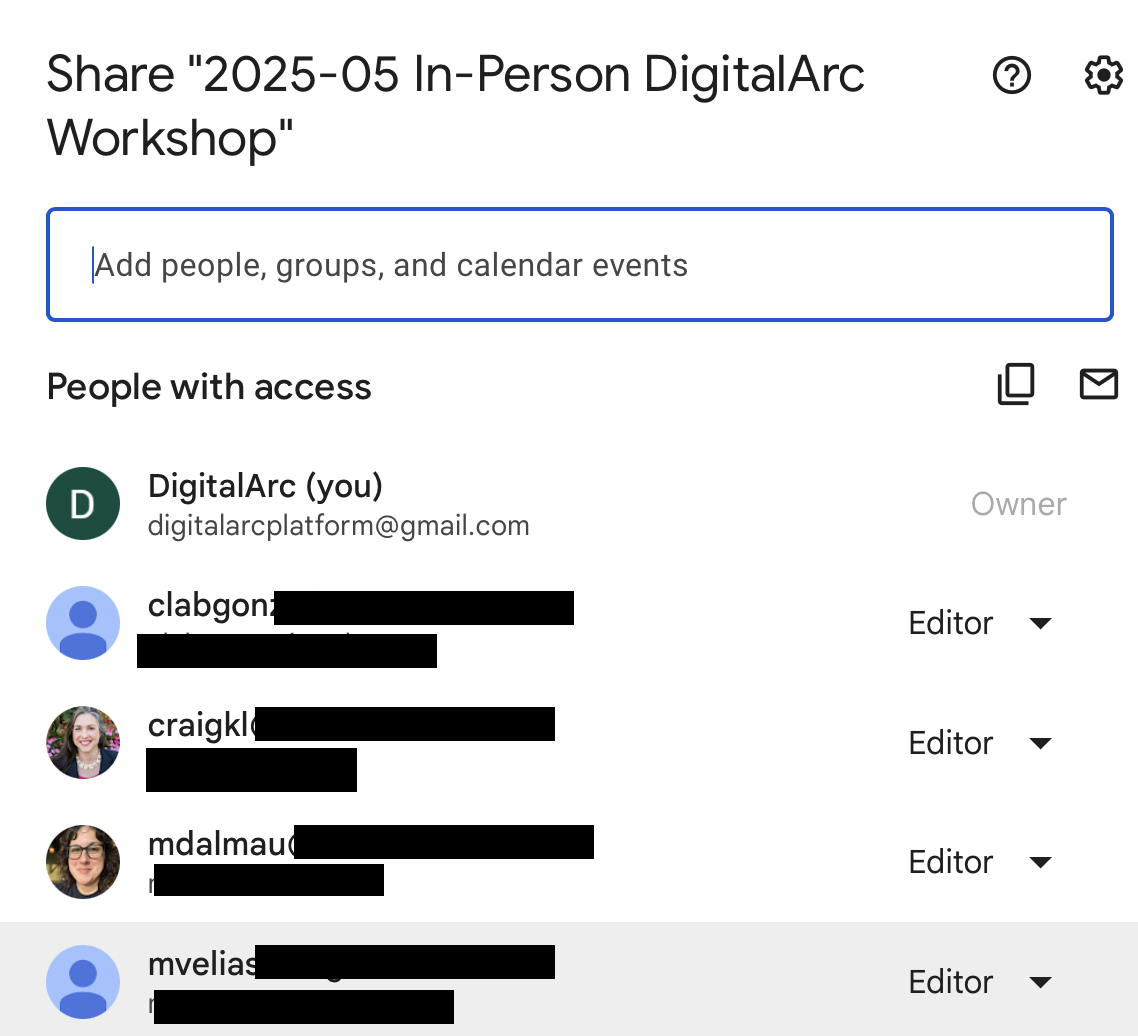
For a given project, you may create a folder for that project. Within that folder you may have additional folders allowing for different levels of participation. For example:
- 2025-01-01 DigitalArc Training Workshop
- Event Planning Documents
- Photographs
- Interviews
The “Photograph” and “Interviews” folders will need to be accessible by your volunteers or community contributors. You can do this by either inviting specific people (via email, but they would need to make sure that email is attached to a Google account) or by opening the folder to anyone with a link. The “Event Planning Documents” may only be available to a smaller subset of project coordinators.
To learn more about creating folders and assigning sharing permissions, visit Google Drive Help.
